Fedora 19 how to install GNS3
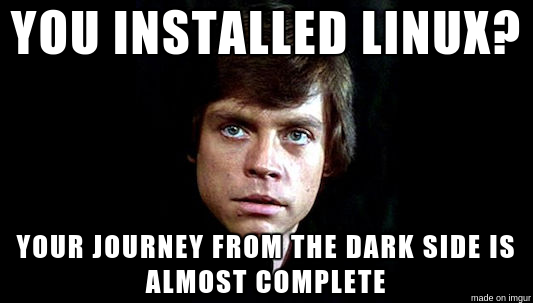
Doesnt seem to be a package for GNS3 on Fedora but installing from source is pretty straight forward :) The example below uses the latest version at the time of writing which was 0.8.4 stable.
wget http://sourceforge.net/projects/gns-3/files/GNS3/0.8.4/GNS3-0.8.4-src.zip/download unzip GNS3-0.8.4-src.zip cd GNS3-0.8.4-src sudo python setup.py install
Thats GNS3 installed! Now we just need dynamips install to make it useful:
wget http://sourceforge.net/projects/gns-3/files/Dynamips/0.2.8-community/dynamips-0.2.8-community.source.zip/download unzip dynamips-0.2.8-community.source.zip cd dynamips-0.2.8-community.source
Before we go further we need to install some dependencies:
sudo yum install qemu libpcap elfutils-libelf-devel elfutils-libelf libuuid libuuid-devel gcc libpcap libpcap-devel
Next we need to modify the a couple of things specific to our architecture (im on a x86-64 box). First of a link from libelf.so to libelf.a.
### For 64bit OS run this sudo ln -s /usr/lib64/libelf.so /usr/lib64/libelf.a ### For 32 bit run this sudo ln -s /usr/lib/libelf.so /usr/lib/libelf.a
Next we need to modify a couple of lines in the Makefile. So open Makefile in an editor (the options I use below are well commented in the Makefile:
export DYNAMIPS_ARCH?=amd64 export DYNAMIPS_LIB?=lib64
Then simply run make to build dynamips
make
Now we just need to copy dynamips somewhere better:
sudo cp dynamips.stable /usr/local/bin/dynamips
Final step is to launch GNS3 by running gns3 and configure the location of dynamips and your images. For qemu I use /usr/bin/qemu-kvm and it works no problem with a Juniper Olive image.
m00nie :)
