Auto mount partition with fstab
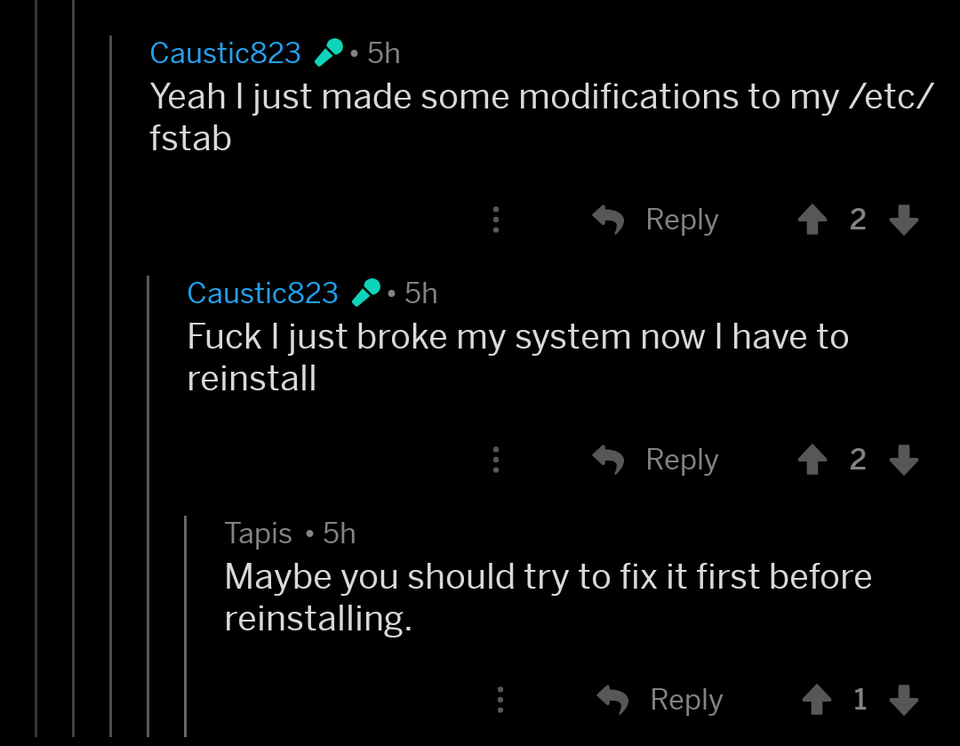
To mount a partition on boot you can edit the /etc/fstab file.
First create a mount point
mkdir /mnt/DATA
Then open /etc/fstab in vi
vi /etc/fstab
Add something along the lines of the following at the end of the file
/dev/sda5 /mnt/DATA ext2 defaults 0 0
The first part is the drive and the number is the partition you wish to mount. The second part is when you would like to mount it to. Third is the file system type. NTFS can be mounted just be replacing ext2 here. If you have problems mounting NTFS try replacing "defaults" with "umask=0".
